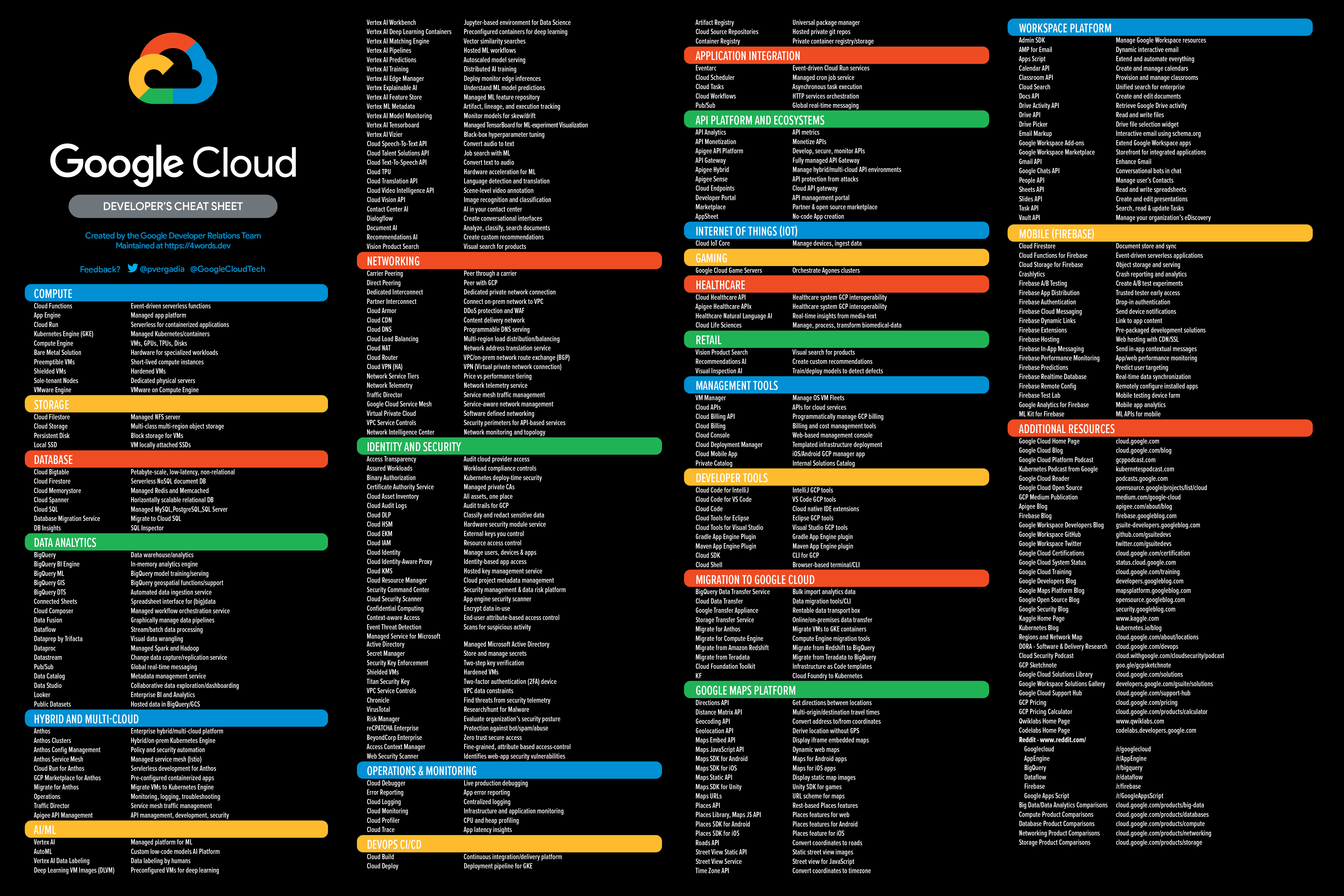Intro
I have been asked lately to share some prep tips after I passed the GCP Associate Cloud Engineer Certification.
Although there are tons of articles online describing the exam content and many resource materials to help prepare for the exam, I decided to share my thoughts around the preparation journey along with my feedback on the courses I followed. It’s worth noting that I was initially looking for an entry level exam like those I’ve taken for other Cloud platforms (AWS CCP, Azure fundamentals, OCI foundations) but at that time it didn’t exist yet. Luckily, Google finally made Cloud Digital Leader exam available (May 2021) for those who seek a foundational / lighter version.
The exam summary
All you need to know about the exam layout can be found in the official Page, Including the exam guide. The important points to remember however are the below:
Length: 2 hours.
Questions: 50
Exam format: Multiple choice and multiple select
Recommended experience: Officially, 6 months+ hands-on experience, but this can be offset by the labs you’re willing to do.
Pass/actual Score: Never disclosed, which is crazy, but it’s fair to assume it’s around 80%.
Score per topic: Not available.
Exam center: Kryterion Webassesor
Retake Policy: 14 days after the 1st fail, 60 days after the 2nd, and finally 1 year after the 3rd failure (but don’t worry :)).
Pass confirmation: It took 10 days for me to get it.
Preparation time: Some say 1-2 month, I had only used my weekends, so it took me around 50 days + labs spread across 6 months.
Impressions
I can say now that I had no idea what I was embarking on back in January. What was supposed to be a mere fling became an everlasting learning journey. By the way, If you’re too broke for ACloudGuru, jump right to the 100% FREE section
Depth & breadth of GCP services
This is exactly what made the preparation tedious for me as you not only have to know the specific details about one product in particular but you also have to cover all the breadth of Google platform services which fed me up at some point, as there is no way to keep all that two-dimensional knowledge across GCP in your head on exam day. I say this because even if there are myriads of online trainings, no course can fully prepare you to the exam. However, there is at least a strategy that students can follow in order to ace this exam. Keep in mind that GCP is a developer focused cloud so it’s more code oriented platform than typical IT ops one like AWS.
Exam guide
Exam guide
Again the content is available in the official Google certification page and you will see a lot of versions online
-
1. Setting up a cloud solution environment
-
Setting up cloud projects and accounts
-
Managing billing configuration.
-
Installing and configuring the CLI (Cloud SDK)
-
2. Planning and configuring a cloud solution
-
Planning / estimating GCP product use using the Pricing Calculator
-
Planning / configuring compute resources
-
Planning / configuring data storage options
-
Planning / configuring network resources
-
3. Deploying and implementing a cloud solution
-
Deploying / implementing Compute Engine resources
-
Deploying / implementing Google Kubernetes Engine resources
-
Deploying / implementing App Engine, Cloud Run, and Cloud Functions resources.
-
Deploying / implementing data solutions.
-
Deploying / implementing networking resources
-
Deploying a solution using Cloud Marketplace
-
Deploying application infrastructure using Cloud Deployment Manager
-
4. Ensuring successful operation of a cloud solution
-
Managing Compute Engine resources
-
Managing Google Kubernetes Engine resources
-
Managing App Engine and Cloud Run resources
-
Managing storage and database solutions
-
Managing networking resources
-
Monitoring and logging.
-
5. Configuring access and security
-
Managing identity and access management (IAM)
-
Managing service accounts.
-
Viewing audit logs for project and managed services
I know these titles aren’t helpful at first sight, but the key words are:
Setup your account–> Plan –> Deploy –> Monitor –> Organize and secure on all the below resources
-
Cloud Billing (Billing API)
-
Cloud SDK & Cloud shell (gcloud , gsutil)
-
Network Services(VPC, subnets, firewalls, Load Balancers,Cloud DNS, Cloud Router, Private Google access,VPN)
-
Compute Services (GKE/ Kubernetes, GCE; AppEngine, Cloud functions, Cloud run)
-
Storage services (local SSDs, Persistent disks, Cloud filestore, Cold Storage> nearline/coldline etc..)
-
Databases (Cloud SQL, Cloud Spanner, BigQuery, Cloud BigTable,Cloud DataStore, Firebase, MemoryStore)
-
Data transfer (Storage Cloud Transfer service ,Cloud Transfer Appliance)
-
Big data & ETLs (Cloud Pub/Sub, Dataprep, Dataproc, DataFlow, Composer, Fusion, DataLab, DataStudio)
-
IAM(Policies,members,bindings, primitive/predefined roles, Service accounts,Resource management,Cloud Identity)
-
Security management (Security scanner, Cloud DLP API, Event Thread Detection or ETD)
-
Operations & management (Deployment Manager, Cloud monitoring/ Logging/ Error reporting/ Trace/ Debugger)
GCP product cheat-sheet: Can also help you quickly describe GCP services grouped by domain.
-
Another Google resource is a YouTube playlist called Cloud Bytes, where products are described in less than 2min
-
GoogleTech team also shared a series of simple Sketchnotes that depicts GCP services including videos. I found the below example very useful when preparing for the exam.
Courses I followed
As many test-takers, first thing I did was to shop online for the best training material and possibly free. But unlike AWS and Azure, there was no decent (comprehensive) free course for the exam so I decided to enroll in the below two courses
I. A Cloud Guru:
Google Certified Associate Cloud Engineer 2020
This required paying a yearly subscription for which I thank my company for sponsoring this learning path.
-
Pros
-
This is by far the best learning platform I ever tried, not just for preparing certs but also to follow tailored paths where you can learn by practicing through 100s of labs available
-
You can even play in their multi-cloud (AZ, AWS, GCP) sandboxes for up to 4hrs each time
-
The labs in this course can even allow you to skip the theory sometimes (i.e VPC/firewall lab)
-
Cons
-
Mattias’ voice ( no I’m kidding :p )
-
19 hrs, is a lot of time especially for me as I like to take notes of everything to reuse them after my exam
-
Oh and they also forgot to tell about the hidden 8hrs Kubernetes course in Chapter 12 ( 19+8= 27Hrs)
-
The pace is super slow in the beginning with redundant videos (VPCs) where it should have been rather later in the course (.i.e security and services breadth)
-
He had tendency to rely too much on the student’s initiative,when he’s basically payed to teach you stuff
-
The theory behind Cloud run and filestore wasn’t well covered which I found in Alan Sullivan’s course
-
Pro Tip don’t waste your time trying to figure out the firewall challenge, just skip to the final lab and do the job
-
Chapter12: Kubernetes Deep Dive
I was totally ignorant to Kubernetes before this course, which was a redirection from the main course, but I have to say this was the most refreshing part of all the GCP engineer course. Nigel (@nigelpoulton) did a great job in demystifying the architecture and sharing simple use cases. He based all his labs on yaml config files, but you’ll still need to know the kubctl commands to scale up (as via GCloud container clusters) and other tasks by the way.
II. Dan Sullivan Class and exam practice on Udemy:
This is provided by the author of the Official Google Cloud Professional Cloud engineer/Data Engineer Study Guide. 
I really enjoyed rediscovering the architecture behind some services that I couldn’t grasp in the ACG course like; Cloud run; Cloud Pub/sub or stackdriver. He really pin pointed the theoretical concepts that brought the pieces together in my head.
-
Course link: http://bit.ly/3iGUIId (you might even get it for free on special occasions)
My notes
It’s more a messy than fancy documentation, but it’s still a nice mix of all the above and more. Chapters contains deeper descriptions to each product’s feature, and I still use it today to refresh my memory on what I learned across my GCP journey.
Link: http://bit.ly/3BBe368
Another way to learn about GCP networking service and what makes it special is to read my last blog post.
Last tip (Practice Practice Practice!)
Anyone who tells you that he passed the exam without taking any exam practice is either a genius or a liar.
The online courses won’t help you get the real vibe of the exam questions, so you better train as much as possible.
Here are some links I used but you’ll probably need to look for other sources.
-
Practice with ACloudGuru exam simulator until hitting 100%
-
Official Google Practice exam: 45 minutes – 20 questions, repeatable, FREE
-
Play with Codelabs (Deploy a website with Cloud Run, Deploy/run a container with Cloud Run on Node.js, Hello Cloud Run with Python)
-
Play with QuickLab (Firebase Web )
-
Play with GCP Pricing Calculator
100% Free resources
- SATISH vj: Writing and Passing the Google Cloud Associate Engineer Certification
- JK’s Associate Cloud Engineer – Study Notes
- Jayendra’s Cloud Certification Blog
Conclusion
In retrospect, I can say that I am glad I held on for months until I was ready to take and pass the exam, but I am a bit disappointed of the associate/architect learning path that cloud providers are publishing so far, because at the end of the day, it’s 40% of the track that you won’t use and only promotes services the Cloud shops want to grow. This isn’t necessarily use cases that your current customers will get to benefit from. Hence, I would suggest learning something you like in the cloud ecosystem and get better at it through labs and blogs, don’t focus exclusively on which certification you should take. As a friend once said, even Cloud provider’s employees might not be able list 10 of their own Cloud services :).